Business
Group
Our Initiatives








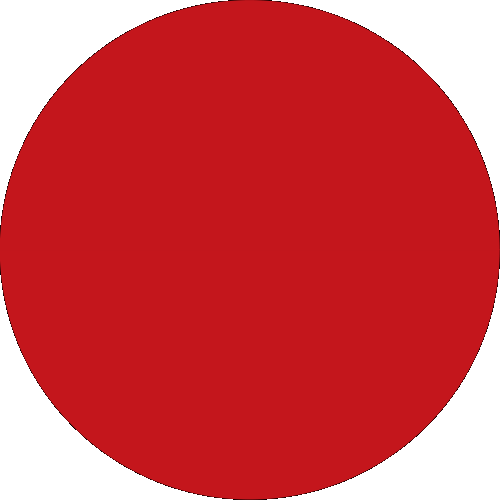
We will be right with you.
Installation, Access and First-Time-Login
Please follow the steps below:
This link is provided for your convenience only and shall not be considered or construed as an endorsement or verification of such linked website or its contents by CIMB Group.
CIMB Group makes no warranties as to the status of this link or information contained in the website you are about to access.
Do you wish to proceed?
