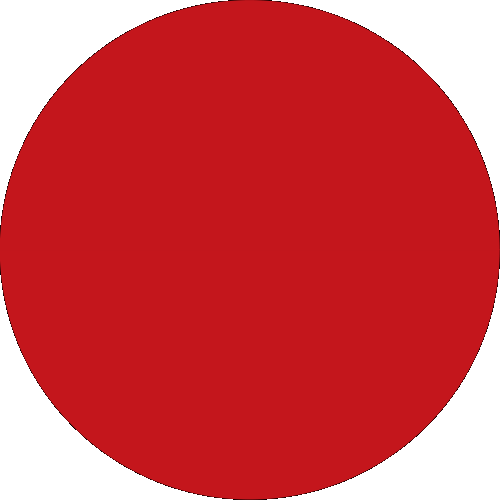Steps to install Microsoft VM:
- To install new programme, click here to download
- Click 'Save' and opt to save onto your desktop or C drive
- Once it has been downloaded, locate the file (msjavx86.exe) and continue to install in your computer
- Upon completion of installation, you'll need to reboot/restart your computer
Steps to follow after successful installation of Microsoft VM:
- After restarting the computer, launch your Internet Explorer
- Click on Tools > Internet Options > Advanced
- Scroll down to ‘Java Sun’ & uncheck the box under ‘Use JRE 1.5.0_11 for <applet> (requires restart)’
- Under ‘Microsoft VM’, check the 1st box ‘Java console enabled…’ & 3rd box ‘JIT compiler…’
- Click ‘Apply’ and ‘Ok’ button
- Close all programmes & restart your computer
Notes:If Microsoft VM is already installed in the computer, it will appear under Tools > Internet Options > Advanced. Please check and ensure the settings are correct.
If ‘Microsoft VM’ (checked in the 1st and 3rd box) and ‘Java Sun’ (unchecked) are already under Tools > Internet Options > Advanced, please perform the following steps:
- Tick ‘Java Sun’
- Uncheck ‘Microsoft VM’ on the 1st box only. Leave the 3rd box checked
- Click ‘Apply’ and ‘Ok
- Restart your computer