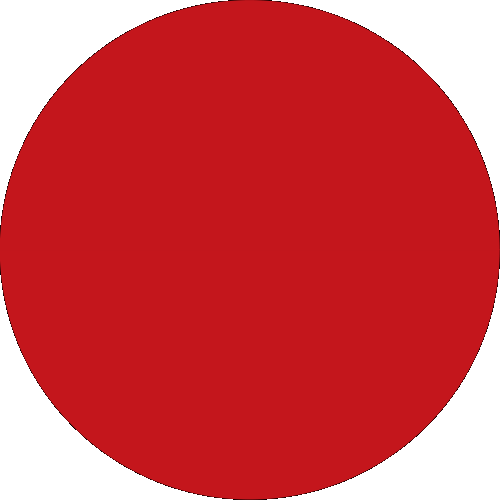You Are In
- Life Goals
- Day To Day Banking
- Deals & Promotions
- Digital Services
- Help & Support
- Quicklinks
Life Goals
Day To Day Banking
- Accounts
- Cards
- Financing
- Investments
- Insurance/Takaful
- Remittance
- Legacy Planning
- Sustainability at CIMB
- Tools
- CIMB@Work
- More Services
Help & Support
- Relief Assistance
- Rates & Charges
- FAQ
- Contact Us
- Locate Us
- Security & Fraud
- CIMB Self Assist Videos